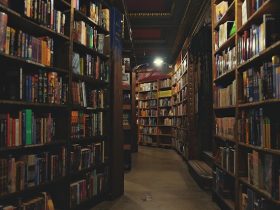In today’s digital age, having a strong online presence is essential for businesses and individuals alike. One of the best ways to create a professional-looking website without the need for coding knowledge is by using a website builder like Wix. Wix is a popular platform that offers a user-friendly interface and a wide range of customization options to help you create a unique and visually appealing website. In this article, we will explore how you can customize your website with Wix Website Builder to make it stand out from the crowd.
1. Choose a Template
When you start building your website on Wix, the first step is to choose a template that fits your needs. Wix offers hundreds of templates in various categories such as business, photography, e-commerce, and more. You can browse through the templates and select the one that best represents your brand or personal style.
2. Customize the Design
Once you have selected a template, you can customize the design to make it your own. Wix allows you to easily change the colors, fonts, images, and layout of your website. You can also add elements like buttons, galleries, videos, and forms to enhance the visual appeal of your site.
3. Add Content
After customizing the design, it’s time to add content to your website. This includes writing compelling copy, adding images or videos, and creating engaging blog posts or product descriptions. Wix provides a user-friendly editor that allows you to easily add and edit content on your site.
4. Optimize for SEO
Search engine optimization (SEO) is crucial for improving your website’s visibility on search engines like Google. With Wix, you can optimize your website for SEO by customizing meta tags, adding alt text to images, and creating SEO-friendly URLs. This will help your site rank higher in search results and drive more organic traffic.
5. Mobile Optimization
With the increasing use of mobile devices, it’s important to ensure that your website is optimized for mobile users. Wix offers a mobile editor that allows you to customize the layout and design of your site specifically for mobile devices. This ensures that your website looks great and functions properly on smartphones and tablets.
6. Integrate Apps
Wix offers a wide range of apps that you can integrate into your website to add more functionality. Whether you want to add a contact form, social media feed, online store, or booking system, Wix has an app for it. You can easily add and customize apps to enhance the user experience on your site.
7. Test and Publish
Before publishing your website, it’s important to test it to ensure that everything is working properly. Wix provides a preview feature that allows you to see how your site will look before it goes live. Once you are satisfied with the design and functionality, you can publish your website with the click of a button.
Conclusion
Customizing your website with Wix Website Builder is a great way to create a professional and visually appealing online presence. By following the steps outlined in this article, you can easily customize your website to reflect your brand or personal style. Whether you are a small business owner, freelancer, or blogger, Wix offers the tools and features you need to build a stunning website without the need for coding knowledge. So why wait? Start customizing your website with Wix today and make your online presence shine!